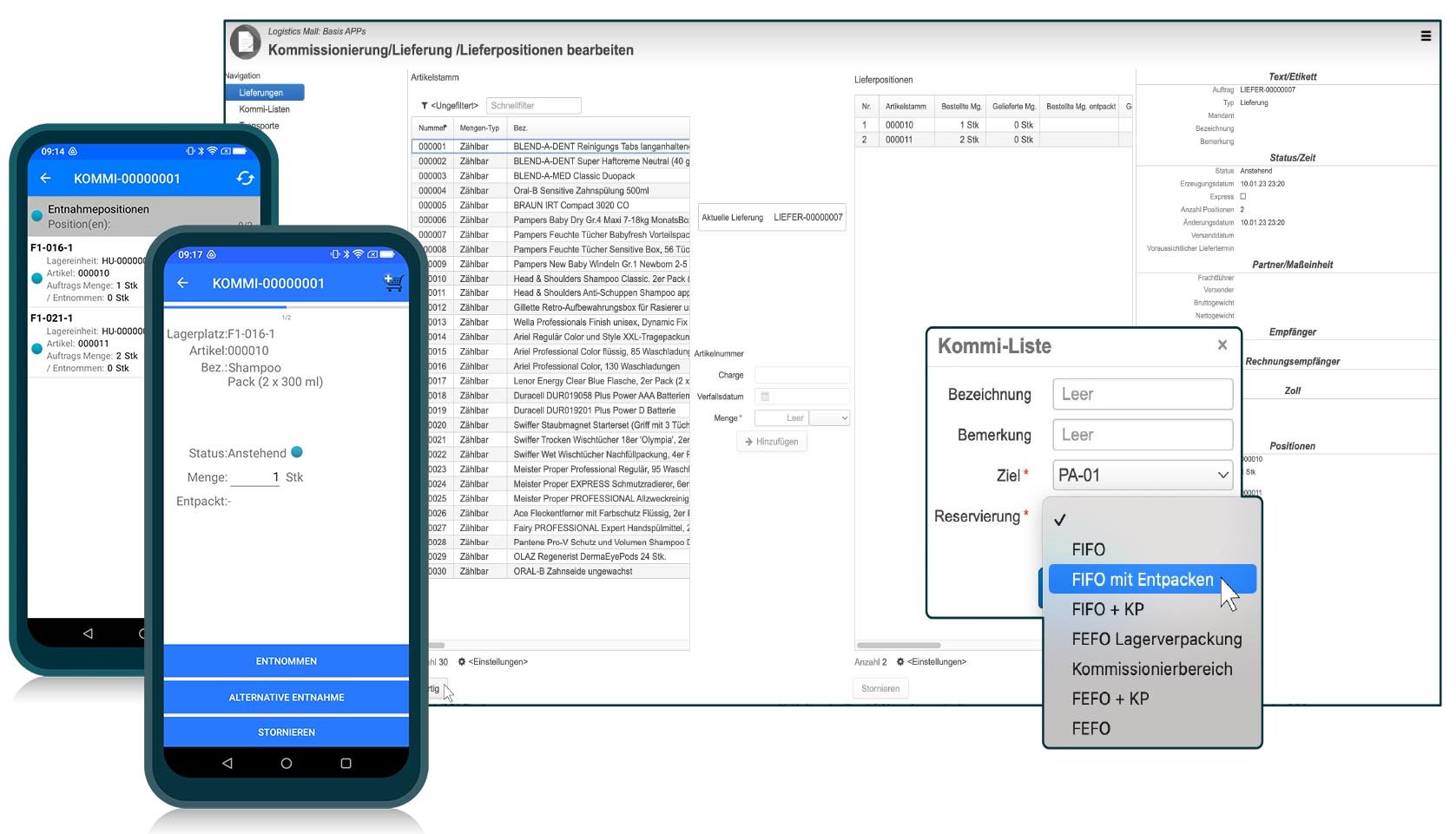Bitergo WMS (Warehouse Star)
With our warehouse management solution "Warehouse Star", which consists of modular, standardised apps, we help you to digitalise your warehouse within a few days. Get a detailed insight into the benefits of each functionality.
Overview of our WMS Login / Registration on warehouse-star.comBitergo Real-time Visibility
connect2track gives you full Control over all Movements in your Supply Chain.
About the product "connect2track"